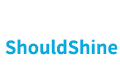ZE3442-8088 Microcomputer Principle Experiment Box Educational Equipment Electronics Training Equipment
System Overview
Introduction
Before using the microcomputer principle test box experimental system, please be sure to read this manual carefully so that you have a comprehensive understanding of the system. The system overview and installation and use are subject to this book, and the rest refer to the relevant chapters of the corresponding volume.
System Features
1. The microcomputer principle test box has an external 51 emulator, a compact system structure, full resource sharing, no bus switch switching, and automatic identification of CPU type.
2. The experimental system has perfect software and hardware configuration, the simulation software supports Win98/2000/XP and other operating systems, and supports the development of assembly language and C language. The experimental content is rich, and it is an ideal platform for teaching single-chip microcomputers, microcomputer principles and interfaces.
System resource allocation
1.System ROM/RAM storage space allocation
2.I/O port address allocation
System installation and use
51 experimental system installation and use
1. Installation of 51 part simulation software: DICE-Microcomputer Principle Test Box_KEIL CDROM\TOOL\Keil V809a \1Install\c51v809a.exe" installation file, according to the prompts of DICE-Microcomputer Principle Test Box_KEIL CDROM\TOOL\Keil V809a \KEIL V809a Installation Instructions.doc", complete the installation of 51 part KEIL simulation software. For detailed instructions, see DICE-Microcomputer Principle Test Box_KEIL CDROM\REF\DICE-KEIL USB Emulator User Manual.pdf.
2. System settings
Set all SW3~SW5 switches to ON, insert the 51K-CPU card into the CPU card holder (on both sides of the 8088Unit), and short the short-circuit block of the 51K-CPU card to the "off-chip program" (when running offline or using an emulator for experiment, the short-circuit block is connected to the "off-chip program" position. When the program is downloaded to the internal FLASH of the single-chip computer AT89S52 through a programmer or ISP online, the short-circuit block is connected to the "on-chip program.")
3. ISP online programming
When using a download cable to download the HEX file to the internal FLASH of the single-chip computer, set the other short-circuit block on the 51K-CPU card to "programming mode". For normal experiments, set it to "general mode" when executing the program.
For the specific use and settings of ISP online programming, see the CD DICE-Microcomputer Principle Test Box_KEIL CDROM\REF\51 Single-chip Computer ISP Download Function Application (USB Interface).doc.
4. Offline use
When the power of the experimental instrument is turned on, the digital tube should display "P.___ ___51", indicating that the experimental system is in the 51 offline state. You can enter the corresponding experimental number through the experimental instrument key, and then press the [EX/FV] key to execute the experimental program at full speed. For example, enter the number keys 0 and 9, connect the wires of the A/D experiment, and then press the [EX/FV] key to run the A/D experiment of experimental sequence number nine.
5. Connecting to PC operation
After confirming that the power is off, remove the AT89S52 microcontroller chip on the 51K-CPU card, plug the IDC40 plug on the 40-core white flat cable into the IDC40 socket of the DICE-KEIL USB emulator, and then use the randomly distributed USB cable to connect the emulator to the PC; plug the 40-core emulation head at the other end of the 40-core white flat cable into the green locking socket in the upper right corner of the DICE-5210K experimental instrument.
Note: Do not insert it in reverse. The first pin on the upper left corner of the 40-pin DIP socket is the first pin of the microcontroller. There is an arrow on the first pin of the 40-pin emulation header. The DICE-KEIL USB emulator should be placed on the right side of the experimental circuit board. If you have any questions, please call our technical support.
(5) For details on the installation and use of software and drivers, please refer to the emulator manual.
Note:
(1) Whether it is the plugging and unplugging of integrated circuits and CPU cards, the connection of communication cables, the setting of jumpers, or the connection of experimental circuits, make sure to do it under power off conditions, otherwise it may cause damage to the equipment.
(2) After the experimental circuit is connected, it should be carefully checked before turning on the power.